Yes. With the CONNECT4 connection kit, you can connect the E.KO IONISER® to any EDM machine (manufacturer independent). Thanks to the step nozzle and the two different hose clamps, the connection kit is compatible with all EDM machines on the market.
The CONNECT4 connection kit is available from your E.KO IONISER® dealer.
If the KORROSTOP4.0® has no flow for more than 60 seconds, the whole display flashes.
During this time, the measured values are unreliable!
The flashing stops as soon as the flow is restored. After approx. 6-10 seconds, the values are appropriate again.
If desired, you can switch off the flashing. To do this, log in and set the last item under "Configuration" and "Alarm" to off.
However, for safety reasons, in order to be able to immediately recognise the lack of flow, we do not recommend turning off the flashing.
The KORROSTOP4.0® is set to flashing at the factory.
| Water conductance input: | min. 0,1 µs/cm | max. 50,0 µs/cm | Deviation < +-5 % |
| Water conductance output: | min. 0,1 µs/cm | max. 5,0 µs/cm | Deviation < +-2,5 % |
| Water temperature: | min. 5 °C | max. 60 °C | Deviation < +-0,1 (Offset error < 2 °C) |
| Flow rate: | min. 0 l/min | max. 25 l/min | Deviation < +-10 % |
| Water quality of the E.KO IONISER®: | min. 0 % | max. 100 % |
The maximum measurable flow rate is 0 - 25 l/min
The maximum water pressure must not exceed 6 bar.
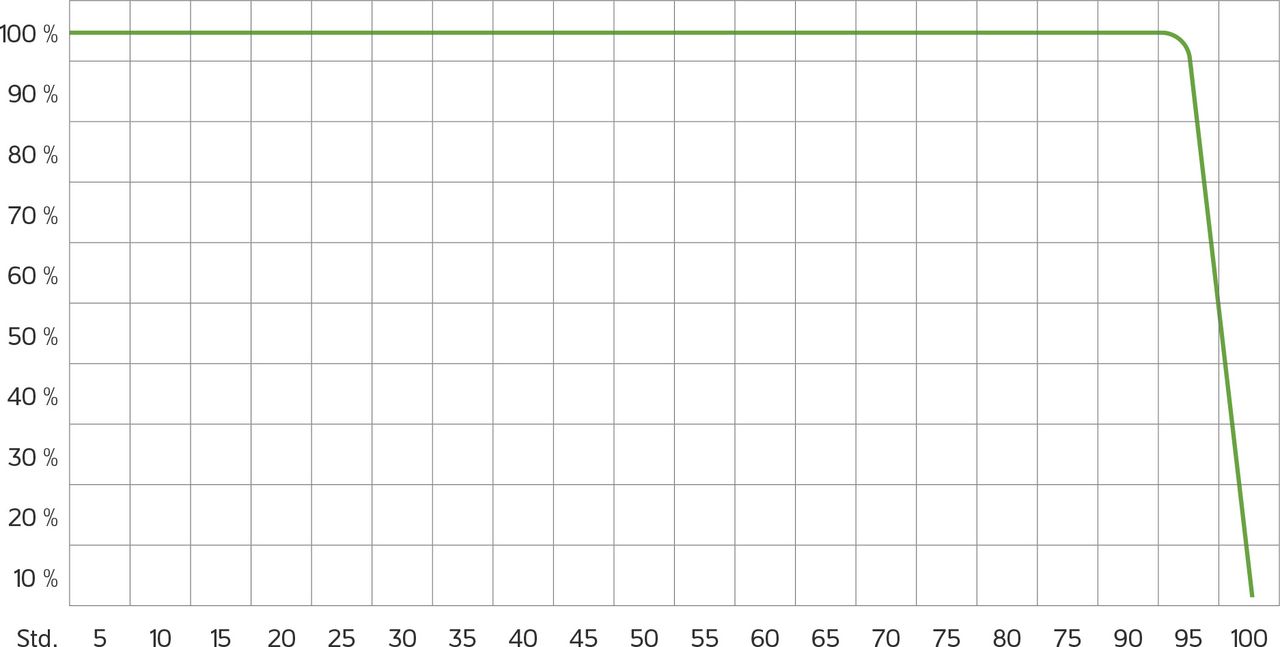
The diagram shown here describes the swing-out behaviour of the KORROSTOP4.0® system of the E.KO IONISER®.
On the X-axis, the state of the water quality is shown as a percentage (as on the meter) and on the Y-axis, the operating hours (at full load) are plotted.
One can clearly see the trend of the logarithmic function from approx. 90 % to 20 %. This means that the time between two display points on the meter is halved.
As there is considerably more oxygen in the process water from 60 % and thus the oxidation behaviour of the water is increased, we recommend replacing the E.KO IONISER® at 60 % for critical applications (e.g. hard metal).
The data memory lasts for approx. 1 month when the meter is de-energised.
There is only one user created in the delivery default. This has the name "korro" and the password "stop".
Please change the access data after commissioning to prevent misuse.
Up to 6 users and 3 different roles (Admin, Setup and Console) can be managed.
Each user must be assigned a name and a password. It is possible to assign none, one or more roles to a user. Each role must be assigned to at least one user.
No, the KORROSTOP4.0® can be used as a pure measuring device without registration.
To make changes to the settings and/or operate advanced functions, a user must be logged in.
The instructions for changing the connections and changing the settings on the KORROSTOP4.0® can be downloaded here.
The instructions for changing and changing the settings on the KORROSTOP4.0® can be downloaded here.
You can download the instructions here.
All software versions are stored at github.com/easymetal and can be downloaded at any time.
Link to download on github.com/easymetal:
github.com/easymetal/Korrostop4.0-DE/tree/master/Updates
An update is possible either via SD card or via WLAN connection.
You can download the instructions here.
The following SD card format is supported:
SDSC Micro SD Cards
Transfer rate: 80 MHz
Data bus modes: 1-bit
Protocols: SDIO
Maximum size: up to 128 GB (partitioned to max. 4GB)
The SD card is inserted with the connector pins facing to the right (towards the PCB).
Formatting for SD cards:
File system: FAT
Size of the allocation units: Standard size
If the SD card has more than 4GB, it must be partitioned.
Maximum size: up to 128 GB (partitioned to max. 4GB)
60 = 1 line every minute
The 2 digital outputs can be used to connect a GSM switching module.
The specifications for this can be found in the wiki at github.com/easymetal
No, Modbus is not supported.
Please check on the About screen which E.KO IONISER® type (1501 or 1502/1503) you have set.
You can set the automatic selection of the E.KO IONISER® type under "System configuration" or change it manually.
Behind the right cover (K10 in the manual) are extended operating elements, including 2 LEDs (K10.4 and 10.5).
You can see the status of the KORROSTOP4.0® by the behaviour of these two LEDs.
Both flash synchronously = no flow (like flashing display) However, the two LEDs also flash when the flashing on the display has been switched off.
Counter-rotating flashing (1 x up, 1 x down) = normal operation
Upper LED lights up, lower LED flashes = error
Both light up at the same time or do not light up = check power supply; restart unit
If a sleep mode has been set on the KORROSTOP4.0®, the screen remains black even if the water is flowing.
Only when the screen is touched does the KORROSTOP4.0® switch to active mode.
The display still remains black:
• Please check the power supply
• The KORROSTOP4.0® does not run with the latest software. An update is required.
To indicate the status of a connection (e.g. WLAN, network, console), there is a green tick for "connected", a red cross for "not configured" and a yellow gear for "configured but not connected".
For correct WLAN configuration, the WEB and REST server must be activated. Check on the About screen if the WEB and REST server are activated (picture). Under "Network Configuration" you can activate and deactivate the WEB and REST server (Fig.).
It is not possible to set up WLAN and LAN in the same network!
The max. value for the conductance is 130 µs/cm. Values above 150 µs/cm are displayed with > 150 µs/cm.
If the message "Flow" flashes on the KORROSTOP4.0® display, please check the settings for "Config Alarm" to determine whether the KORROSTOP4.0® is set to the flow of your wire EDM machine. If you do not know the flow rate of your wire EDM machine, please contact your machine manufacturer.
KORROSTOP4.0®: As of 01 September 2023, the factory-set limit values for the flow are as follows:
Red: -1.00
Yellow: 0.00 to 6.90
Green: 7.00 to 39.90
Yellow: 40.00 to 44.90
Red: from 45.00